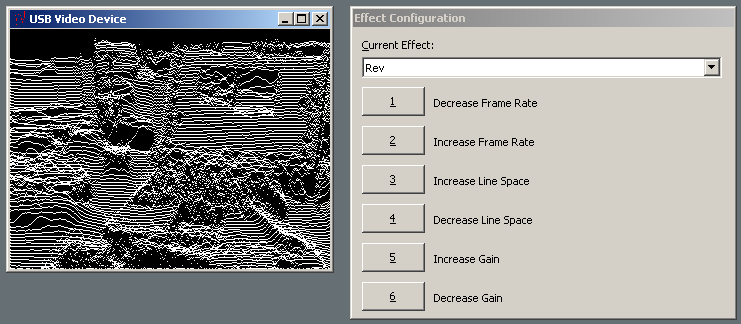
This is a quick port of EffecTV for using on Windows computers. Unlike the original effectv-windows port this new version uses Microsoft Directshow technology for high speed video rendering.
Most of the effects code was left untouched, except for various compile and warning fixes, however the core video capture/processing code has been completely rewritten, since SDL is no longer used.
Internally, the effects engine is built as a DirectShow filter, which means it can be inserted into any filter graph to do video processing. Because it is a "in place" transform filter, it only supports a number of colorspaces, those being RGB32, RGB24, RGB555, RGB565, I420 and YUY2. However if you use intelligent graph rendering, an appropriate colorspace converter filter should be auto-inserted in case your capture device does not support a particular color space.
If you only have one capture device, simply run wineffectv.exe and it will
bring up a video preview window and a control panel for operating various effects.
If you have more than one capture device, run wineffectv.exe [device index], the
index being a number like 0, 1, 2, 3, etc. If a particular capture device cannot
be used there will be an error message. ex:
c:\crap> wineffectv.exe 1
If you want to use the directshow filter (not required for using wineffectv.exe), Copy wineffectv.ax somewhere, and run "regsvr32 wineffectv.ax"
Source code available upon request
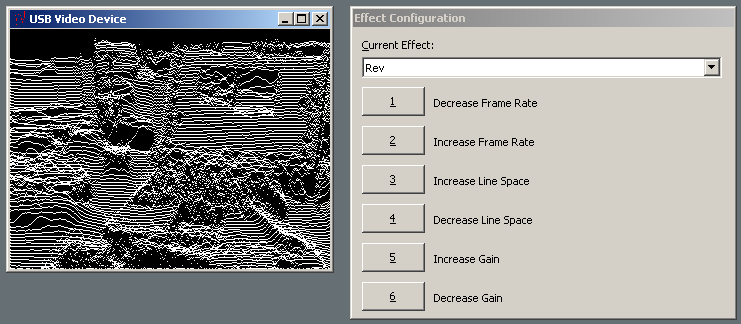
timecop @ efnet
last updated 2006/08/04